Google Analytics 4

The transition from Universal Analytics (UA) to Google Analytics 4 (GA4) is scheduled for July 2023
connect





Each delayed day means less data
The earlier you migrate, the more historical data and insights you will have in Google Analytics 4. This transformation shouldn't be put off if data is the foundation of your company.
While other transfers were quite straightforward, this one is unquestionably more difficult. There are many differences between the current Google Analytics you’re likely using and GA4, and not all of the features of UA are present in GA4. But the new capabilities in Google Analytics 4 are a significant upgrade, so it's not all bad news.
Together towards your goals
The Business Challenge
Measurement solutions such as Universal Analytics and Google Analytics 4 are only as good as their setup.
Over time, tool configurations can become obsolete: technology changes, people on the Analytics team move on, and the website or app user experience evolves.
Lack of continuity leads to the collection of dirty or incomplete data. For example, it can be difficult to remember why certain metrics and dimensions were coded in various ways in Google Tag Manager because of legacy issues with people, technology, or process.
Bad data erodes trust in insight. That lack of trust leads to a lack of faith in the underlying website or app analytics tools, and the web and app reports they generate.
The Benefits of Solving It
When web and app analytics tools, such as Universal Analytics and Google Analytics 4, are properly implemented, brands benefit from:
- Properly implemented analytics tools that lead to "trust in data"
- Confidence in the numbers on which reports and insights are built
- Clear data and insightful reporting that lead to better and faster business decisions
Here you will find promotion, reach, influence, conversions, sales, subscribers and other rooms. Here you will find promotion, reach, influence, conversions, sales, subscribers and other rooms.

Here you will find promotion, reach, influence, conversions, sales, subscribers and other rooms. Here you will find promotion, reach, influence, conversions, sales, subscribers and other rooms.

Cut the noice and future proof your growth
with Data-driven

with Tailored Business Insights

with Predictive Analytics
Fields
Google Ads, Microsoft Ads, Facebook Ads, conversion rate optimization, or working with new ad sources - we’ll make sure you’re not leaving money on the table.
- eCommerce
- Tag Manager
- BigQuery setup
- Reporting Migration
GA4 implementation issues we can solve for your business
Identifying what eCommerce actions you are tracking in UA
Working with developers to adjust the dataLayer to meet new GA4 requirements
Creating a new GTM structures for GA4 eCommerce events
Testing and comparing across all platforms: back-end, UA vs. GA4
Complexity of GA4 Implementation
Changes in Data Model
Training and Support
What is the Google Tag Manager?
Google Tag Manager is a tag management tool that assists in quickly configuring and deploying tags on your website or app.
It also helps you to manage your website by simplifying and speeding up tag deployment, specifying when tags should fire, and managing different versions of tags.
Reviewing existing tracking infrastructure
Preparing a Tag Plan
Putting the Tag Plan into practice
New tags can be added rapidly, and many do not require code changes to the website.

Google Analytics 4’s data expires after 14 months
In addition, you can’t simply import your historical data to GA4 because the two versions (GA4 and UA) use completely different data models where definitions and calculations are done differently in the two property types.

Looker Studio reports
- When feasible, rebuilding reports while going through data validation steps.
- Converting UA definitions into GA4 definitions and working within GA4 constraints.
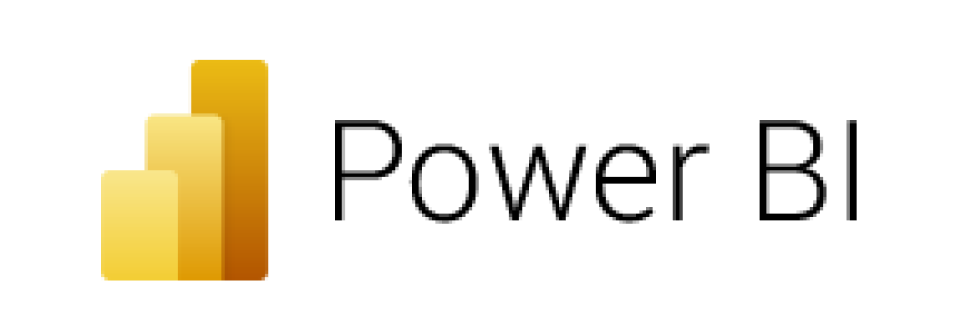
BI systems report
- DWH and/or other BI systems report.
- Helping to map and translate data into new GA4 data schema.
- Helping to put it in place or assisting with the integration of new GA4 data into current BI reports.

Custom UA reports
- Any Google Analytics custom reports need to be reproduced as Explorations in GA4.
- When feasible, rebuilding reports. Or changing the report logic in accordance with GA4 limitations / changes.
Testimonials
1. Audit of the website and present data tracking setup: This involves reviewing the existing tracking infrastructure and data collection setup, evaluating what should be kept, and checking whether some of the stated things are automatically included in GA4.
2. GA4 Property setup and configuration: This involves setting up the foundational settings for properties in GA4, considering account structure (test/prod), creating GA4 properties and data streams (if needed), and migrating tracked items from UA to GA4.
3. New setup launch and QA process: This involves ensuring that the new structure operates in a stable and reliable way, assuring the quality of data flowing into GA4 properties, data comparison across different platforms (back-end, UA vs. GA4), and full implementation audit.
1. Complexity of GA4 Implementation: The transition to GA4 can be more complex than migrating from one version of Universal Analytics (UA) to another. GA4 has a new data model and tracking system that may require additional resources or support to ensure a successful implementation.
2. Changes in Data Model: The data model in GA4 is different from UA, which can make it difficult to compare historical data or to migrate data from UA to GA4. It is important to be aware of these changes and to plan accordingly.
3. Training and Support: The transition to GA4 may require additional training and support for analytics teams and stakeholders to ensure they understand how to use the new tool and how to leverage its features and capabilities.
4. Limited Data Retention: GA4's data retention is limited to 14 months, meaning that historical data will no longer be available after this period. This could be a significant issue for businesses that rely on long-term historical data for analysis and decision-making.
Our team can help with eCommerce, Tag Manager, BigQuery setup, and reporting migration, as well as addressing GA4 implementation issues that may arise. We work to ensure a stable and reliable structure that produces quality data flowing into GA4 properties.
For custom UA reports, we can help reproduce them as Explorations in GA4, rebuild reports when feasible, or change the report logic in accordance with GA4 limitations and changes. Our team has the expertise and experience to help businesses effectively migrate to GA4 and address any challenges that arise during the process.
Contact us now to learn more!


