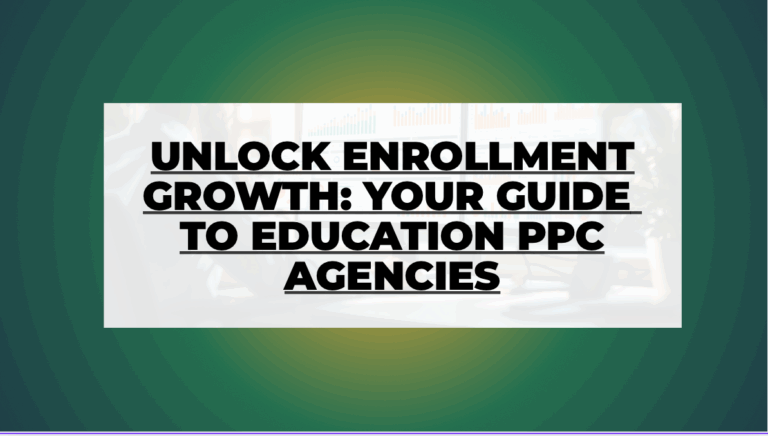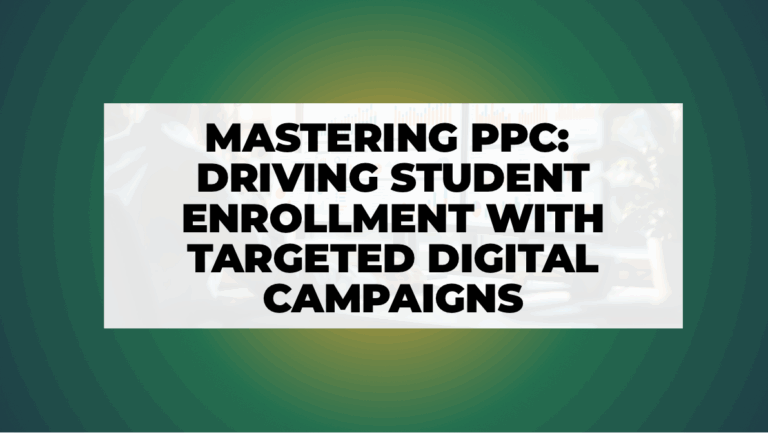Want to boost enrollments for your eLearning courses? Google Ads can help. Here’s how you can create campaigns that drive results:
- Precise Targeting: Focus on demographics, interests, and search behavior.
- Ad Formats: Use search, display, and video ads to reach learners across platforms.
- Keyword Strategies: Target course-specific, skill-based, and certification-related keywords.
- Ad Copy: Highlight course benefits, include a strong call-to-action, and use social proof.
- Performance Tracking: Monitor metrics like course enrollments, ROAS, and lead quality.
Key Tip: Organize campaigns by course categories, refine audience targeting, and test ad variations for better results. Ready to learn the details? Let’s dive in.
Building Effective Google Ads Campaigns
Creating successful Google Ads campaigns requires a clear structure and a focus on key components.
Campaign Organization and Budget
Structure your campaigns by grouping them into specific course categories. For example, keep technical courses like Python Programming separate from soft skills like Business Management. This allows for more targeted budgets and messaging.
| Campaign Level | Organization Method | Example |
|---|---|---|
| Primary Structure | Course Category | Technical Skills, Business Skills |
| Ad Groups | Specific Courses | Python Programming, Data Analysis |
| Keywords | Search Intent | “learn python online”, “data analysis certification” |
To maximize enrollments, use a CPA bidding strategy. Once the structure is set, refine your audience targeting.
Audience Selection Methods
Reach the right learners by applying demographic and behavioral filters. Build Custom Audiences based on factors like:
- Interest Categories: Topics such as professional development, technology, or business management.
- Search Behavior: Past searches for courses or skills related to your offerings.
- Education Level: Target current students or professionals looking to upskill.
- Career Stage: Focus on entry-level workers, mid-career professionals, or executives.
You can also use Custom and Lookalike Audiences to find individuals with similar profiles to your best-performing learners.
eLearning Keyword Selection
Once your audience is defined, select keywords that align with their search intent.
| Keyword Type | Purpose | Example Keywords |
|---|---|---|
| Course-Specific | Target searches for specific courses | “online digital marketing course” |
| Skill-Based | Attract those seeking skill development | “learn data analysis online” |
| Certification | Appeal to certification seekers | “project management certification” |
Incorporate long-tail keywords like “best python programming course for beginners” or “accredited digital marketing certification online.” These often have less competition and better conversion rates.
To optimize your campaigns, review keyword performance regularly. Remove underperforming keywords and refine your ad groups to improve quality scores and overall results.
Ad Content and Format Selection
Building on optimized ad campaigns and precise targeting, the next step is refining your ad content and selecting formats that effectively drive enrollments.
Writing Effective Ad Copy
When crafting ad copy for eLearning, focus on highlighting course benefits and clearly communicating what sets your program apart. Your ad text should include these core elements:
| Ad Component | Purpose | Example |
|---|---|---|
| Headline | Catch attention by showcasing course benefits | “Master Python in 12 Weeks – Industry Certificate” |
| Description | Highlight benefits and inspire action | “Learn at your own pace • 24/7 Expert Support • Limited Time Offer” |
| Call-to-Action | Motivate users to act immediately | “Enroll Now” or “Start Learning Today” |
Adding elements like social proof – for instance, “Over 10,000 students enrolled” – can enhance trust. Addressing common concerns, such as time constraints or skill gaps, can also make your ad resonate more with potential learners. Once your copy is polished, the next step is selecting the right ad type to amplify its impact.
Selecting the Right Ad Formats
Choosing the correct Google Ads format is crucial for reaching your audience effectively. Here’s how different formats can work for eLearning:
| Ad Type | Best Use Case | Key Benefits |
|---|---|---|
| Search Ads | Target learners actively searching for courses | High-intent traffic and direct engagement |
| Demand Gen Ads | Build awareness for your course offerings | Broad reach with engaging visuals |
| Video Ads | Highlight course value using multimedia | Strong engagement and clarity for complex topics |
Search ads are ideal for capturing people already looking for courses, while media ads are great for increasing visibility with eye-catching visuals. Video ads, on the other hand, offer a dynamic way to showcase your course through tutorials or testimonials.
Using Visuals to Enhance eLearning Ads
Strong visuals can make your ads stand out while reinforcing the value of your offerings. Here are some key elements to include:
- Course Preview Images: Offer a glimpse of the course interface or materials.
- Instructor Credentials: Highlight qualifications and expertise to build trust.
- Student Success Metrics: Use visuals to showcase completion rates or career outcomes.
Consistency in branding is essential across all ad formats. Display ads should feature simple, clean designs with one clear focus, while video ads can include short tutorials or testimonials to demonstrate the course’s value effectively.
Campaign Management and Growth
Once your ad content and formats are on point, it’s time to focus on running and scaling your campaigns effectively.
Performance Measurement
Managing campaigns starts with tracking the right metrics in Google Ads. For eLearning providers, key metrics to monitor include conversion rates (CR), cost per acquisition (CPA), click-through rates (CTR), cost per click (CPC), and return on ad spend (ROAS). These numbers help you understand how your campaigns are performing and guide necessary adjustments. This step builds on earlier work like refining campaign structure and audience targeting.
Dive into reports regularly to spot areas that aren’t working as expected. For instance, if certain keywords are expensive but don’t convert well, it’s time to pause or tweak them.
Campaign Improvement Steps
Use what you’ve learned from your initial campaign setup to fine-tune ad copy, keywords, and bidding. Here’s a quick breakdown of how to improve your campaigns:
| Improvement Area | Action Steps | Expected Outcome |
|---|---|---|
| Ad Copy Testing | A/B test headlines and descriptions | Find the best-performing ad variations |
| Keyword Optimization | Refine keyword lists using search term reports | Boost relevance and improve quality scores |
| Bid Management | Apply Target CPA’s automated bidding strategies | Lower conversion costs and improve ROAS |
Google’s machine learning can handle bid adjustments to help you get the most conversions or meet your ROI targets.
Expanding Successful Campaigns
When you identify winning elements, scale them using tools like Performance Max and Demand Gen campaigns. Performance Max taps into Google’s full ad inventory – Search, Display, YouTube, and more – to connect with potential students where they’re most likely to convert.
Demand Gen campaigns are another way to broaden your reach. They focus on users who show interest in related educational topics, making them especially useful for:
- Reaching students during their research phase
- Promoting new courses
- Finding audiences similar to your current successful students
As you scale, increase budgets gradually and test new audience segments. Keep the core strategies that worked, but refine your approach to maintain efficiency while expanding your reach.
Tools and Expert Resources
Use specialized tools and expert advice to take your campaigns to the next level. These resources can help improve your campaign performance and streamline your efforts.
Campaign Management Tools
Having the right tools can make managing your campaigns easier and more effective. Google Ads Editor is a must-have for eLearning providers, offering offline editing and bulk management features – perfect for handling multiple campaigns at once.
Here’s a quick breakdown of some essential tools to consider:
| Tool | Primary Function | What It Helps With |
|---|---|---|
| SEMrush | Keyword Research & Competitor Analysis | Finds course-related keywords and uncovers competitor strategies |
| SpyFu | Ad Copy & Landing Page Optimization | Helps craft better course descriptions and improve landing pages for higher conversions |
| Google Ads Editor | Bulk Campaign Management | Simplifies managing multiple campaigns and ad groups |
| Google Analytics | Performance Tracking | Tracks student behavior and conversion paths in detail |
Partnering with nn.partners

For those ready to scale, working with us at nn.partners can provide expert-level guidance. We focus on:
- Streamlining conversion tracking and data analytics to measure what matters and data-driven growth.
- Optimizing account structures to make ad spending more efficient across your courses and prime your account for auto-bidding in the age of AI.
- Strategizing communication to better connect with prospective students and ultimately increase sales.
If you’re just getting started or working with a smaller budget, Google’s free Skillshop training is an excellent resource. It teaches the basics of Google Ads, giving you a solid foundation before diving into advanced tools or professional help.
But if you’ve reached a plato and want to open a new chapter of growth – feel free to reach out to discuss how our 3 pillars can help your online school.
Conclusion: Implementing Google Ads Success
To run successful Google Ads campaigns for eLearning providers, you’ll need both technical know-how and a clear targeting strategy. Break down your campaigns by course type, skill level, and audience demographics to improve relevance and drive more conversions.
Here are key focus areas to keep in mind:
- Conversion Tracking: measure what matters and enable data-driven decisions.
- Account Structure: Prime your account for auto-bidding and AI.
- Communication Strategy: Help students make the right decision in their career by explaining how your program complements their goals.
Follow this streamlined approach to structure your campaigns effectively:
| Phase | Focus Area | Key Action |
|---|---|---|
| Setup | Tracking | Set up conversion tracking for course-related actions. |
| Research | Keywords | Find course-specific search terms with buying intent. |
| Targeting | Audience | Build remarketing lists for users who viewed course previews. |
| Content | Ad Copy | Write ads that emphasize the benefits and value of your courses. |
Measure What Matters: Keep an eye on metrics like cost per course enrollment and return on ad spend (ROAS) for each course category. These numbers directly reflect how well your campaigns are performing against your business goals.
Stay sharp by keeping up with platform updates and industry trends. Resources like Google’s Skillshop and certified partner networks can help you stay ahead of the curve.
FAQs
How do I track conversions in Google Ads?
Tracking conversions in Google Ads is straightforward. Here’s how you can set it up:
| Step | Action | Purpose |
|---|---|---|
| 1. Navigate | Go to the Tools menu in the top-right corner, then select Measurement > Conversions | Start the conversion setup process |
| 2. Create | Click +New conversion action | Begin configuring your conversion tracking |
| 3. Select | Choose Website as the conversion source | Track actions taken on your site |
| 4. Configure | Define the specific events (e.g., course enrollment, free trial signup) | Monitor your key goals effectively |
For eLearning businesses, tracking actions like course enrollments or free trial signups is crucial. Assigning a monetary value to these actions can help you better understand your return on investment (ROI).
Tracking conversions is just one piece of the puzzle – analyzing ad performance is equally important to optimize your campaigns.
Do Google Ads work for online courses?
Absolutely. Google Ads can be a powerful tool for promoting online courses. Even in the age of AI, after doing their research, people go to Google to buy.
Here’s why Google Ads are effective for online courses:
- Targeted Reach: Connect with people actively searching for courses or educational content now.
- Measurable Results: Track metrics like enrollment rates and cost per acquisition.
- Largest Ecosystem: Show prospecting students your course on Search, YouTube and other premium inventory when they are shopping for courses.
For the best results, combine search ads targeting course-related keywords with media ads to reach a broader audience. This strategy helps capture both active searchers and those who may not yet realize they need your course.