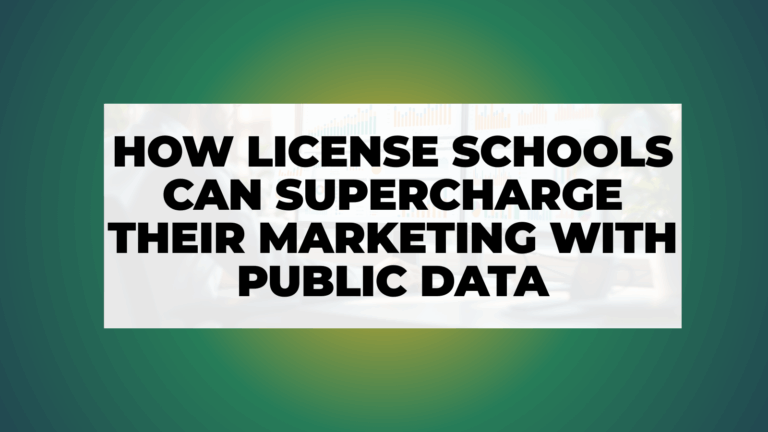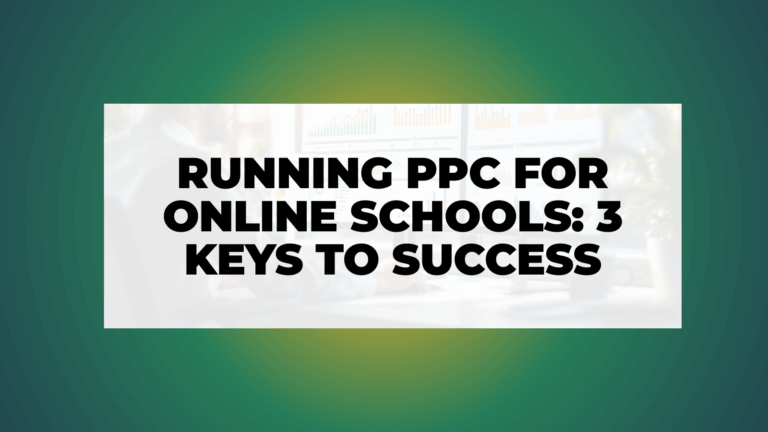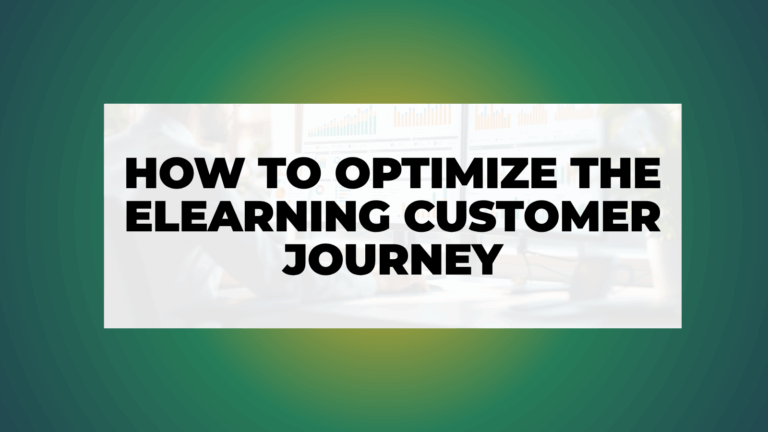Data-driven attribution (DDA) helps marketers understand how different channels contribute to conversions. But implementing it comes with these 5 common data challenges:
- Missing Data and Tracking Gaps: Privacy updates like iOS changes and cookie restrictions make tracking harder. Solutions include server-side tracking and tools like GA4.
- Complex Attribution Models: DDA uses machine learning, which can be hard to interpret. Regular model evaluations and data integration can help.
- Multi-Device Tracking Issues: Consumers switch devices frequently, complicating tracking. Tools like Google Signals and Meta’s Conversions API offer partial solutions.
- Delayed Conversion Data: Conversion data often lags, making real-time adjustments difficult. Use attribution windows and predictive tools to manage delays.
- Combining Online and Offline Data: Linking digital campaigns to offline actions (e.g., store visits) is tough. CRM integration and enhanced conversions can bridge the gap.
Quick Comparison
| Challenge | Key Issue | Solution |
|---|---|---|
| Missing Data | Privacy updates limit tracking | Server-side tracking, GA4, hybrid models |
| Complex Models | Hard to interpret machine learning data | Regular evaluations, platform integration |
| Multi-Device Tracking | Fragmented user journeys across devices | Google Signals, Meta’s Conversions API, User ID |
| Delayed Conversion Data | Reporting lags hinder real-time decisions | Attribution windows, conversion estimates |
| Online-Offline Data Gap | Linking digital ads to offline outcomes | CRM integration, enhanced conversions, GBQ |
These challenges highlight the need for better tools, privacy-safe strategies, and a mix of online and offline tracking methods to improve attribution accuracy.
The Attribution Controversy – Marketing Analytics Expert Discussion
Challenge 1: Missing Data and Tracking Gaps
Privacy changes and tracking restrictions have made it harder to measure campaigns accurately. For instance, only 4–13% of users opt into tracking via Apple’s App Tracking Transparency (ATT) [2]. This leaves marketers without full visibility into user journeys.
Privacy Updates Limiting Tracking
- iOS Privacy Changes: Apple’s iOS 17 Link Tracking Protection (LTP) strips tracking parameters from URLs. This affects personalization, segmentation, retargeting, and overall campaign measurement [5].
- Cookie Restrictions: Updates to browsers and cookie policies have disrupted traditional attribution models. Strategies relying on cookies are now less dependable due to stricter tracking rules [2].
“Mobile Attribution for iOS has profoundly changed since Apple’s ATT was announced last spring. It was just the beginning of nothing less than a disruptive change for marketers, advertisers and a whole bunch of players in the digital ecosystem.” – Mapendo Tech Team [2]
Marketers need new tracking strategies to adapt to these changes, as discussed below.
Tools to Address Tracking Challenges
| Solution Type | Key Benefits | Average Impact |
|---|---|---|
| Server-Side Tracking | Works around ad blockers and extends cookie lifespan | +32.1% tracked conversions [4] |
| GA4 Implementation | Provides advanced measurement capabilities without event limits | Boosts data accuracy |
| Hybrid Tracking | Combines client-side simplicity with server-side control for better data collection | 11–67% tracking improvement [4] |
“Server-side tagging gives you more control over the data before sending it to the final destination. It lets you filter or hash specific information, such as PII. It also enables you to enrich the data with information that you don’t want to make visible on the front end, such as your product margins.” – Timo Dechau, Founder, Tracking & Analytics Engineer at Deepskydata [3]
In addition to these tools, marketers are turning to contextual data from email campaigns, privacy-first models, direct website engagement tracking, and user feedback to fill in the gaps.
A mixed approach that combines multiple methods while respecting privacy is proving effective. Server-side tracking, in particular, supports first-party cookies and processes data securely before sharing it with ad platforms [4].
Challenge 2: Hard-to-Understand Attribution Models
Data-driven attribution (DDA) can be tricky for marketers due to its reliance on machine learning and intricate calculations.
How Data-Driven Models Work
GA4’s data-driven model uses machine learning to analyze the last 50 interactions – both those that led to conversions and those that didn’t – to assign credit to different touchpoints [1][6].
| Attribution Model | Credit Distribution | Best For |
|---|---|---|
| Data-Driven | Machine learning assigns variable credit | Complex, multi-touch campaigns |
| Last-Click | 100% credit to the final touchpoint | Simple, direct-response campaigns |
| Linear | Equal credit across all touchpoints | Basic multi-channel campaigns |
| Time Decay | More credit to recent interactions | Longer sales cycles |
For example, a New York City tour company noticed that customers who saw a “Bike tour New York” ad before a “Bike tour Brooklyn waterfront” ad converted at higher rates. This insight led them to shift more credit toward the broader New York campaign [7]. However, this kind of complexity means marketers need to interpret the data carefully to avoid mistakes.
Tips to Avoid Misinterpreting Data
To minimize errors in understanding attribution data, focus on these key areas:
- Data Quality Management: Make sure you’re tracking all marketing touchpoints thoroughly to ensure accurate credit assignment [8].
- Platform Integration: Link your attribution data with tools like Google Analytics 4 for up-to-date performance insights [8].
- Regular Model Evaluation: Frequently review and adjust your attribution models to align with changing consumer behaviors [8].
GA4’s data-driven model combines Shapley value calculations with a time decay factor, which gives more weight to recent interactions while still considering the entire customer journey [1]. While this method provides deeper insights into campaign performance, it demands ongoing analysis and interpretation to turn the data into actionable strategies.
Boost Your Business with Data-Driven Ads
Partner with nn.partners to optimize your paid media campaigns, reduce costs, and achieve measurable growth. Leverage our proven 3-pillar method for scalable success.
Schedule Strategy CallChallenge 3: Multi-Device Tracking Problems
Today’s consumers often switch between devices, making attribution a tough nut to crack. Over 60% of U.S. online adults use at least two devices daily, and 25% juggle three or more [10]. This behavior creates major tracking headaches for marketers. Here’s why.
Why Device Tracking Struggles
Tracking methods like cookies simply don’t work well across devices. For example, 77% of users start their searches on phones but frequently finish their purchases on other devices [9]. This leads to fragmented conversion paths:
| Device Journey | Percentage | Common Behavior |
|---|---|---|
| Phone → Desktop | 32% | Start researching on mobile, complete purchase on desktop |
| Phone → Offline | 37% | Research online, then buy in-store |
Add privacy updates and tracking gaps to this mix, and attribution becomes even murkier. Multi-device usage complicates things further. While perfect solutions don’t exist, new tools and strategies are making strides.
“Attribution won’t be something we can ‘nail’ anytime you’re dealing with a high ticket or high consideration purchase. All we can do is improve.” – Mona Elesseily, Columnist [9]
Multi-Device Tracking Solutions
Marketers have a few tools at their disposal to tackle these issues:
- Google Signals Integration: Google Signals in GA4 helps link user data across devices for those signed into their Google accounts [11].
“Google Signals are session data from sites and apps that Google associates with users who have signed in to their Google accounts, and who have turned on Ads Personalization. This association of data with these signed-in users is used to enable cross-device reporting, cross-device remarketing, and cross-device conversion export to Ads.” [11]
- Meta’s Conversions API: This server-to-server tool improves cross-device tracking, keeping data accurate and helping optimize ad targeting while reducing costs [12].
Best Practices for Better Tracking
To improve cross-device tracking:
- Use responsive designs that work seamlessly across all devices [9].
- Combine deterministic tracking (logged-in user data) with probabilistic tracking (algorithms to predict user behavior) [13].
- Centralize your data in one system that integrates with your CRM and CDP [14].
With U.S. households averaging 25 connected devices [13], marketers need advanced tracking solutions that balance accuracy with privacy. It’s a challenging task, but the right tools and strategies can make a big difference.
Challenge 4: Delayed Conversion Data
One of the trickiest parts of managing ad campaigns is dealing with delayed conversion data. Platforms like Google Ads and Meta Ads may record conversions quickly, but the actual data can take hours – or even days – to show up.
Why Conversion Reports Are Delayed
The gap between a user clicking an ad and completing a conversion, known as conversion lag, makes it hard to evaluate campaign performance in real time. Here’s a quick look at how major platforms handle these delays:
| Platform & Attribution Type | Reporting Delay |
|---|---|
| Google Ads (Last Click) | 3 hours |
| Google Ads (Other Models) | 15 hours |
| Google Analytics Goals (Last Click) | 12 hours |
| Google Analytics Goals (Other Models) | 24 hours |
| Meta Ads Demographics | Available 6 PM PT daily |
In some cases, conversion data might take up to 90 days to fully appear, making immediate campaign adjustments a challenge.
“Conversion lag reporting can help you better understand the behavior of your campaigns through hover cards and forecasted conversion information.” – Google Ads Help [15]
How to Work With Delayed Data
1. Set Attribution Windows That Fit Your Sales Cycle
Around 46% of conversions happen within the first 7 days, while the other 54% occur between days 8 and 30. Tailor your attribution windows to match your product type:
- 7–14 days for impulse buys
- 14–30 days for medium-consideration purchases
- 30–90 days for high-consideration items
2. Leverage Conversion Estimates
Google Ads offers tools to predict conversions based on historical trends. These estimates, available in bid strategy reports and campaign tables [16], allow you to make data-driven decisions even before all the data is in.
3. Adjust for Reporting Gaps
When reviewing campaign performance:
- Wait at least 30 days for a clearer picture of results.
- Use the “Days to conversion” segment to identify typical delays.
- Expect temporary distortions, like inflated CPA and lower ROAS, during the lag period [15].
4. Analyze Time Lag Data
Attribution reports can reveal how long it typically takes for users to convert. For example, if 75% of conversions happen 25–30 days after a click, set your conversion window accordingly [17].
Smart Bidding strategies can help by automatically factoring in these delays, ensuring your campaigns stay optimized no matter how long the reporting lag [17].
Next, we’ll dive into the challenges of combining online and offline data for complete funnel attribution.
Challenge 5: Combining Online and Offline Data
Tracking online conversions is already tricky due to delays, but linking digital interactions to offline actions takes the complexity to another level.
Connecting digital ads to offline sales remains a tough nut to crack. While online purchases can be tracked fairly easily, tying ads to offline activities like store visits or phone calls requires more advanced solutions.
Tracking Beyond Digital Clicks
Many businesses face challenges when trying to connect their ad spend with offline outcomes. Here are some common hurdles:
| Offline Action | Tracking Challenge |
|---|---|
| Store Visits | Linking in-store purchases to earlier ad interactions |
| Phone Calls | Determining which ads led to high-value sales calls |
| Trade Shows | Measuring how digital campaigns impact event participation |
| Direct Mail | Connecting mail responses to digital marketing touchpoints |
With B2B buyers typically interacting across about 10 different channels [20], accurate attribution is crucial for understanding your return on investment (ROI).
Tools for Offline Data Tracking
Thankfully, modern tools and strategies are helping businesses close the gap between online and offline data. Here’s how:
- Enhanced Conversions
Advertisers using first-party data alongside Google Click IDs (GCLIDs) report a median 10% improvement in tracking accuracy [18]. This is achieved through:- Collecting user emails and phone numbers during lead generation
- Hashing this data to ensure privacy compliance
- Matching offline sales back to the original ad clicks
- Automated Call Tracking
Tools like Nimbata make it easier to track phone conversions by:- Capturing GCLIDs when users click on ads
- Assigning these IDs to incoming calls
- Sending conversion data to Google Ads daily [19]
- CRM Integration
For seamless attribution across systems, businesses should:- Clean their data before integrating it
- Sync lead status updates in real-time
- Track conversion values at every stage of the sales process [21]
- Value-Based Attribution
To get the most out of your ad spend:- Assign specific values to different conversion stages
- Use these values to guide bidding strategies
- Prioritize early-funnel conversions to gather more actionable data [21]
A unified data platform that integrates both online and offline tracking methods is essential. This kind of system helps build detailed customer profiles and ensures more accurate attribution across all marketing channels [20]. These strategies complement earlier efforts to address tracking gaps and simplify attribution models.
Conclusion: Fixing Attribution Problems
Main Solutions Summary
Addressing data-driven attribution challenges requires a structured approach. Here’s how companies are tackling common issues:
| Challenge | Solution | Impact |
|---|---|---|
| Missing Data | Stronger first-party data collection + CMP tools | 75% of marketers still rely on third-party data[23] |
| Complex Models | Frequent testing with evaluation periods | Better accuracy in tracking conversions |
| Multi-Device Issues | Cross-device tracking with unified platforms | Greater insight into customer journeys |
| Delayed Data | Adding buffer periods for analysis | Smarter optimization decisions |
| Online-Offline Gap | CRM integration with first-party data strategies | 4× improvement in ad performance[22] |
These solutions provide a clear starting point for building a privacy-focused attribution system. The steps below offer a practical roadmap for tackling the challenges mentioned above.
Next Steps for Privacy-Safe Attribution
The future of attribution lies in solutions that respect user privacy while leveraging first-party data. As LiveRamp points out, “Effective first‑party data strategies operate within a framework of mutual value exchange. Customers need to understand both your data handling practices and the benefits they’ll receive if they share their data with you.” [22] This is especially important as only 13% of consumers say they’ll miss cookies or believe they improve their online experience[23].
To create a privacy-safe attribution system:
- Focus on First-Party Data Collection
Set clear goals and metrics. Collect data directly from customer interactions, loyalty programs, and website behavior tracking. - Upgrade Data Infrastructure
With over 40% of data analysts spending the majority of their time preparing data[22], investing in better tools can enhance data quality and efficiency. - Build Trust with Customers
Transparency is key. Communicate the benefits of data sharing, especially as 90% of U.S. consumers have positive views on personalized marketing[23]. - Adopt Privacy-Safe Tools
Tools like the Attribution Reporting API allow you to measure ad performance without tracking users across sites, ensuring compliance while gaining actionable insights.
Regular testing and adjustments are essential. Allow enough time to collect meaningful data and align your efforts with your business goals[24].